previous post
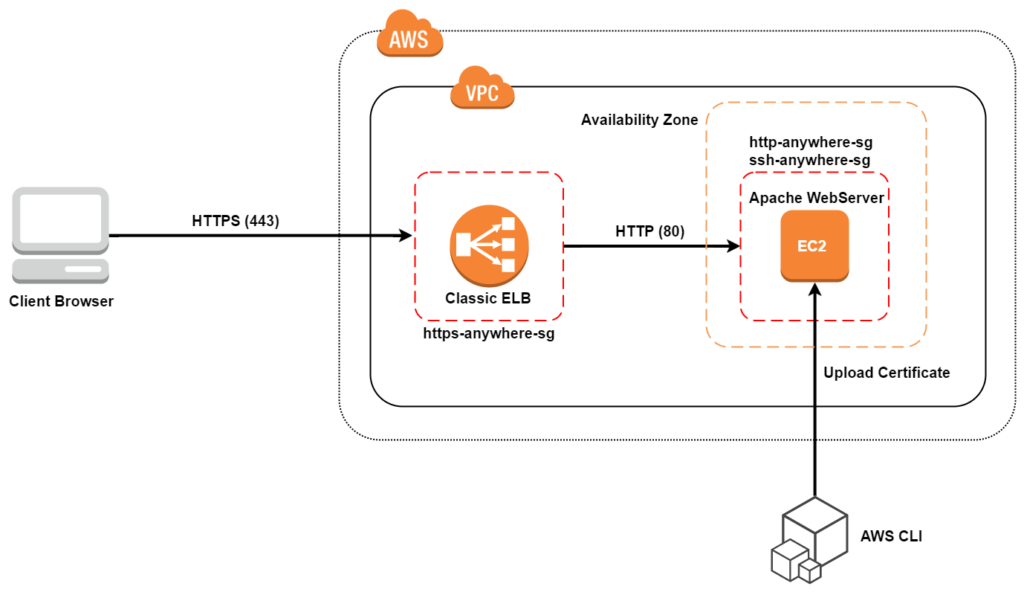
openssl genrsa 2048 > my-private-key.pem openssl req -new -x509 -nodes -sha256 -days 365 -key my-private-key.pem -outform PEM -out my-certificate.pem aws iam upload-server-certificate --server-certificate-name MyCertificate --certificate-body file://my-certificate.pem --private-key file://my-private-key.pem aws iam list-server-certificates --server-certificate-name MyCertificate aws iam delete-server-certificate --server-certificate-name MyCertificate Hey there, I am Prasad Domala. I am a Senior Cloud & DevOps Consultant / Architect. AWS is my passion and I am 5x AWS certified. I am determined in helping customers to excel in their cloud journey. I live in Brisbane with my wife and two amazing kids. Do get in touch !!