In this demo I will show you how to install and configure Unified CloudWatch Agent on AWS EC2 instances using SSM and Command Line. Please watch the video for detailed instructions and demo. In this blog you can find the commands and config settings I used in the video.
Command line installation on Linux
# Download Agent
wget https://s3.amazonaws.com/amazoncloudwatch-agent/linux/amd64/latest/AmazonCloudWatchAgent.zip
# Unzip Package
unzip AmazonCloudWatchAgent.zip
# Install Package
sudo ./install.sh Command line installation on Windows
# Download File
https://s3.amazonaws.com/amazoncloudwatch-agent/windows/amd64/latest/AmazonCloudWatchAgent.zip
# Unzip Package
unzip AmazonCloudWatchAgent.zip
# Install Package
./install.ps1 Create configuration file
# Start config wizard
cd /opt/aws/amazon-cloudwatch-agent/bin
./amazon-cloudwatch-agent-config-wizard
# Config file location
/opt/aws/amazon-cloudwatch-agent/bin/config.json Start & stop CloudWatch Agent
# Linux
./amazon-cloudwatch-agent-ctl -a fetch-config -m ec2 -c ssm:AmazonCloudWatch-linux -s
# Windows
amazon-cloudwatch-agent-ctl.ps1 -a fetch-config -m ec2 -c ssm:AmazonCloudWatch-windows -s